Failure Analysis & Troubleshooting Wi-Fi Networks
The highest level of service quality for your wireless network
Increasingly mobile professionals expect their wireless network to provide the same quality of service that they’re accustomed to from cable networks. Mobile networks, however, place very specific demands on network analysis. Access points may be static and users aren’t guaranteed, moving from one access point to another and expecting services to continue to run seamlessly. So what happens when this isn’t the case? You can’t continue to analyse data on a single AP, or even on a single channel, because your network uses a variety of non-overlapping channels to avoid interference from AP to AP (co-channel).
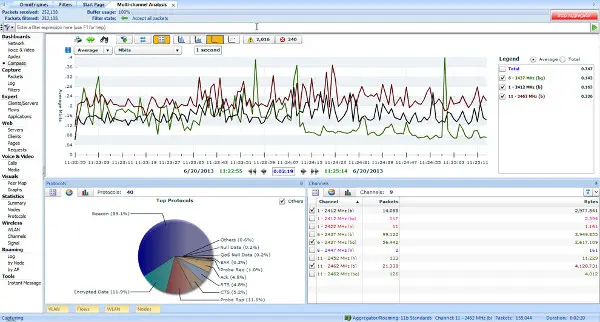
Multichannel analysis
Savvius is currently the only manufacturer on the market to provide a solution to handle this type of complexity. Savvius provides multiple APs and channels with complex analysis to quickly identify problem areas – all in real time. Wireless clients move from AP to AP and from channel to channel without any user awareness. This can happen even if the user remains at the same location and a busy AP can reject a user, so the wireless client moves to another channel to go through to another AP. To detect such events, your network analysis tool must simultaneously record all data on all affected channels. Traditional solutions scan from channel to channel, creating large data gaps. For example, if you use a typical scanning tool for the three non-overlapping channels 1, 6 and 11, about two-thirds of all data is overlooked since the scan is on a channel to channel basis. How do you expect mobile users to live with this solution in today’s world? Savvius OmniPeek’s Wi-Fi adapter captures network traffic simultaneously across multiple channels and the application data is analysed to reflect what’s really happening, recording and analysing all data on all channels in real time.
Roaming Analysis
Roaming is one of the main reasons why users encounter problems in wireless networks. Excessively long roaming hours can be held responsible for the poor quality of voice-over-Wi-Fi (VoFi), leading to calls being dropped and data connections interrupted. Roaming analysis needs data to be collected and compressed in real time across multiple channels and APs. The aim is to produce an integrated analysis delivered in a simple report detailing who’s using the roaming facility, how much time individual events take and how high average AP values are. The bottom line is simple but the process is complex. OmniPeek Enterprise automates the entire task and generates a simple report that contains all the data you need.
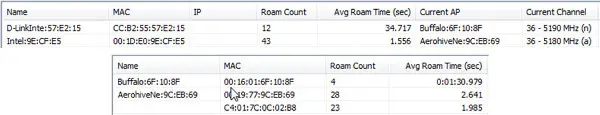
Maximum flexibility
OmniPeek and OmniEngine offer maximum flexibility and configurability when supported by our inexpensive WLAN analysis adapters. You can record various wireless traffic on different channels in different places within the company, for example, in a warehouse or from any other place across the world. This provides an affordable way to carry out remote recording and analysis of various channels and roaming. The benefit is maximum flexibility in configuring and extending your network analysis according to your needs. In conjunction with the script-based automation of recordings, these attributes are the ones which make OmniPeek and OmniEngine the ideal platform for building extendable and scalable solutions that fulfil the specific functional analysis requirements of your wireless network today and in the future.
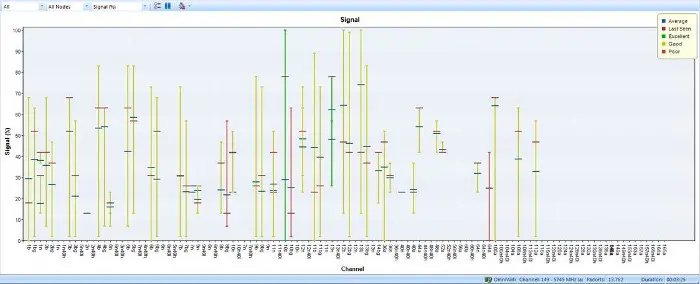
Quickly identify and solve problems in your wireless network
Service and support technicians can be sent out at any minute to customers in remote or temporary locations to analyse and resolve performance problems in wireless networks. When looking over the customer’s shoulder, it’s important to have the right tool to solve the problem immediately and this is the only way to show you know exactly what to do. OmniPeek provides your company notebook with the most powerful portable solution to analyse wireless networks and, in using it, you can carry out wireless network analysis, quickly react to problems in the field, and solve them. OmniPeek, together with the Savvius WLAN Adapter, is the ideal rapid response to wireless network problems with a view to finding their solutions. The OmniPeek network analyser enables you to:
- Quickly recognise performance and network connectivity problems;
- Run and implement new technologies or services in the production environment or before roll-out;
- Monitor wireless networks and quickly identify those devices that present problems.
OmniPeek provides the best capacity for mobile wireless network analysis when needed on an ad-hoc basis, either at the customer’s site, in the field, or at a remote site. Software is provided for mobile analysis, fault detection and rapid isolation of errors on laptops in wireless networks.
Channel aggregators
Out in the field, you can never be sure exactly where to find the cause of a problem so you need a solution that provides the greatest level of wireless network transparency possible across all channels used. Only then can you rule out that you’re not losing any part of the data when working out a solution. OmniPeek enables you to collect data simultaneously on all channels used so you can create an exact image whole WLAN with 100% accuracy and quickly find the point of failure. You can find everything you need to do this in a supported WLAN adapter, for example, our Omni Wi-Fi adapter together with the OmniPeek-Software.
Device Roaming
Wireless networks are designed for mobility and this is precisely what your users need today when equipped with high-speed Wi-Fi technology on their mobile devices. However, mobility in wireless networks creates a unique problem found in roaming. Wireless access points (APs) only have a limited range and, once users move, they have to change their AP. While this is an invisible process for the user, it can be a significant source of performance or connectivity problems because the user must be passed from one AP to the next. It’s your job to identify and solve these problems. If you’re roaming and want to perform adequate troubleshooting, you need to be able to record data on all WLAN channels used so you can see exactly what happens when the user selects their AP and changes channel.
OmniPeek’s function for channel aggregation allows you to collect all the data required to ensure OmniPeek can perform a roaming analysis, identifying each roaming step per client or AP and reporting important metrics, such as the time required to complete a roaming step.

Analyses for experts
OmniPeek performs ongoing analysis, during which each packet is collected with all analyses available for you to retrieve as and when you need to. OmniPeek can track more than 60 different performance and security problems typically found in wireless networks. A simple click on one of the problems shows you exactly where your network problem is, from connectivity problems to wireless network attacks. OmniPeek’s expert function provides clear WLAN analysis and leaves no room for speculation.
Advanced packet & decodeanalysis
OmniPeek can perform a detailed analysis that allows you to view the respective packets and decode each of them. OmniPeek supports 802.11 a/b/g/n and ac as well as almost any other 802.11 standard. This is essential if you want to analyse advanced wireless networks that are standard in today’s world.


