Network Forensics and Visibility Solution
Network Forensics Solution
Network forensics enable organizations to realize the full benefits of 10G and 40G networks: high performance with the control and security IT organizations take for granted on 1G networks.
By investing in network forensics solutions, IT organizations can ensure that speed does not compromise the ability to respond to network outages, performance degradations, and security threats.
Problem: Slow Network

When users are complaining about a slow network, we all know it’s often not the network, but network engineers must be able to troubleshoot both the network and the application that is being used to determine the root cause. Measuring network latency vs. application latency is the proof the network engineer needs. Latency monitoring can help determine if problems are localized to a specific user or server, or more global, but simple latency monitoring lacks the details needed to correlate areas of latency with other relevant statistics, including other network traffic occurring at that time.
Is the Network Slowdown Due to My Network or Applications?
How Do I Establish a Baseline for Application and Network Usage?
How Much of My Network Bandwidth Is Being Used by My Critical Applications?
Solution
Use LiveCapture and LiveWire Edge to capture packets at the appropriate network segment. This allows you to see network and application latency across multiple segments, determine bandwidth hogs, and monitor network utilization. With LiveNX you can instantly see the worst performing flows across your network and drill into the packets associated to those flows if necessary.
Problem: Troubleshooting

The ability to perform root-cause network analysis is critical to your business. Without it you cannot fully identify and address the conditions causing a network problem, whether performance, security, compliance, or process related. The network has become the lifeline for your business, so network problems are business problems, and every minute that the network isn’t operating as designed generates increased costs, loss of revenue, or both.
I Have Users Complaining of Connectivity and Performance Issues?
How Do I Find Broken Links on My Network?
How Do I Get to the Root Cause of Network Performance Issues?
Solution
Network monitoring solutions based on SNMP and flow-based technology lack the ability to perform true, root-cause analysis, meaning additional solutions, at additional expense, will need to be deployed to monitor and solve network issues. Packet-based network monitoring solutions provide the appropriate network data for performing root-cause analysis and ultimately solving network issues.
LiveAction offers a complete, fully-integrated solution for covering both your network control and your root-cause analysis needs. LiveAction provides the most cost-effective and easiest to use solution available today.
Problem: Unified Communications
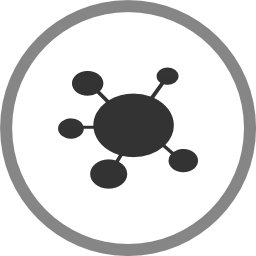
Unified Communications (UC) applications such as VoIP and video have been used in the enterprise setting for well over a decade, yet they continue to cause some of the biggest and most persistent IT headaches for network engineers.
How Do I Monitor VoIP Quality Issues?
How Do I Troubleshoot VoIP Quality Issues?
How Do I Troubleshoot Video Conferencing That Is Not Operating as Expected?
Solution
UC and other real-time protocols don’t reside in a vacuum. For that reason, troubleshooting UC applications requires network engineers to look at the network as a whole. Rather than showing network engineers what’s happening solely from a UC perspective, LiveCapture, Spotlight, Insight Plus, and Omnipeek provide the critical visibility to see UC applications and VoIP quality in relation to all of the other traffic on the network. That is the only truly effective and long-lasting way to troubleshoot, analyze, and resolve UC application issues on any shared network.
Problem: Remote Locations

As your company grows and your work becomes more distributed, your corporate network can easily extend to hundreds or even thousands of remote locations. This creates unique challenges, including keeping it secure and running at peak performance with minimal downtime. You need a single, integrated visibility solution that addresses both local and remote monitoring and troubleshooting to keep IT costs down and enterprise productivity up.
What Is Going on with My Remote Locations?
What Is Causing the Problems That My Remote Networks Are Encountering?
How Do I Troubleshoot a Remote Network Without Traveling to the Location?
Solution
Smaller networks require the same kind of enterprise-caliber visibility that you expect in your data center, and LiveAction’s LiveWire Edge delivers just that. With LiveWire Edge you can monitor your remote networks from virtually anywhere, even your smartphone. And when necessary, packet level troubleshooting can be performed using the award winning Omnipeek protocol analyzer. Alerts can also be configured to send notifications when certain conditions are met, or thresholds are exceeded, freeing you up to perform other tasks while your remote networks are monitored 24×7.
Problem: Multi Segment Analysis

Companies are increasingly relying on applications for business-critical tasks, making application performance a key issue. Network disruptions are now business disruptions, and the worst disruptions can sometimes have financial or even legal consequences. Network engineers tasked with keeping this essential system of applications, networks, clients, and servers up and running at peak performance with minimal latency need to have the right tools and processes available to help them ensure the availability of these services.
I Have a Complex Network, Which Segment Has the Problem?
How Does My Traffic Move from One Node to the Next?
Solution
Multi-segment analysis is a valuable tool for accelerating the mean time to resolution of application-level issues. By automating the process of gathering network data from multiple network segments and/or multi-tiered applications, the troubleshooting process becomes much simpler; and when LiveAction products are used together for multi-segment analysis, a whole new level of network insight can be achieved.
Problem: Utilization

Network utilization is one of, if not the key, metric that network engineers turn to first when investigating an issue. An oversubscribed network segment always leads to trouble. And even when utilization seems normal, microbursts hidden from normal, time-averaged monitoring systems could be denied some users of the connectivity they need.
Is My Network Getting Close to Maximum Bandwidth Utilization?
Do I Have Any Bandwidth Hogs on My Network?
Do I Have Utilization Spikes on My Network at Any Given Time?
Solution
LiveAction products provide real-time and post-event analysis at the granularity that network engineers need – the packets themselves – to quickly identify bandwidth hogs, peak bandwidth utilization times, the existence of hidden microbursts, and utilization benchmarks that can be used to determine if it’s time to increase network bandwidth.
Problem: Ongoing Historical Analysis
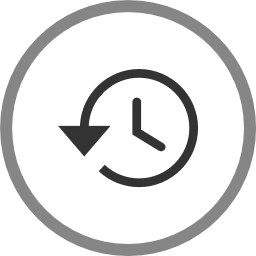
Today’s networks are incredibly complex and impressively intertwined with applications, data storage, hypervisors, websites, firewalls, and a mobile ecosystem that grows daily.
Extracting insight from these environments requires expertise, ideally embedded in analysis tools and presented in a way made useful through contextual awareness, a focus on desired outcomes, and an awareness of the entire hierarchy from low-level network packet data to user actions. This information is needed in both real-time views as well as stored for ongoing historical analysis.
How Do I Report on Month-To-Month Shifts in Network Utilization?
How Do I Report on Month-To-Month Shifts in Application Usage?
How Do I Report on Day-To-Day Usage Patterns That Are out of the Norm?
Solution
LiveAction Omnipeek and LiveWire/LiveCapture Appliances enable network engineers to graph statistics and generate reports to create a baseline view of network activity. Creating baselines becomes easier with ELK, as the platform aggregates statistics from one or more Omnipliances over long periods of time, and can leverage cloud storage to amass terabytes of historical data.
Users can create ELK dashboards to view custom collections of statistics and study fluctuations in these statistics over time. These dashboard views can be used to generate reports manually or automatically on a pre-ordained schedule.
Visibility Solution
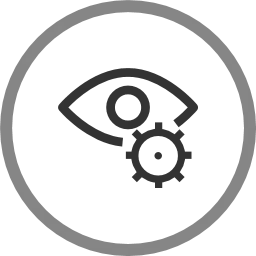
As networks get faster, workflows get slower. Extracting the relevant data from today’s high-speed networks to quickly troubleshoot performance issues is critical to maintaining end-user productivity. The challenge is to go from a broad view of your network to a pinpoint view of any traffic anywhere in mere seconds, and then drill into the relevant packets to resolve issues, greatly shortening the MTTR.
Our visibility solutions provide network professionals with a more accurate and complete view of the network and ensure that trouble-spots can be identified and rectified before the business is adversely affected.
