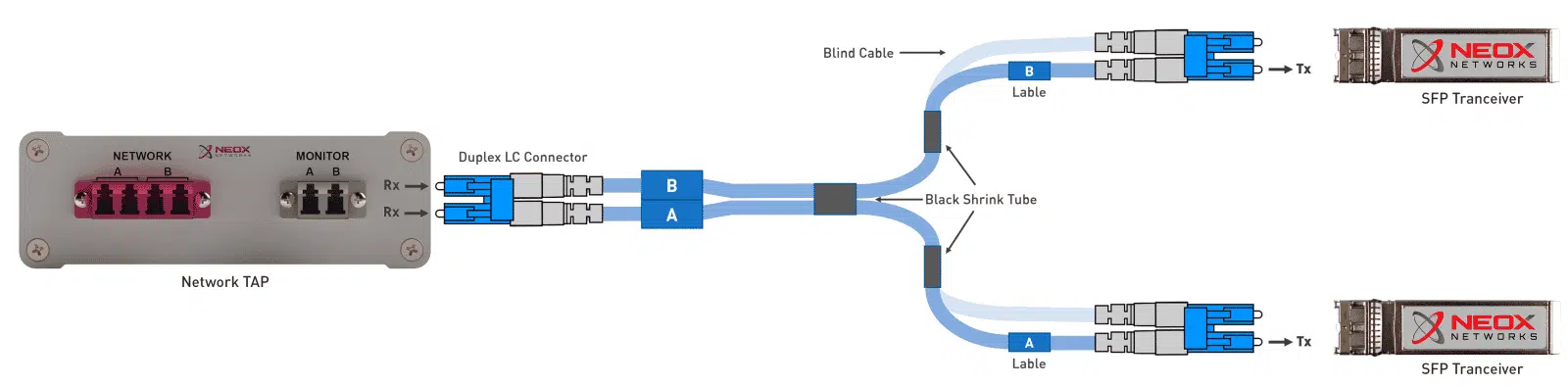Better a Y-cable than a 'Why?' problem
Why Y-cables are important for Fiber TAPs
Passive Fiber Network TAPs are basically very simple devices and because of the way they are built, they can’t actually break. Their MTBF span is calculated in millions of hours. They will probably outlive us all!
Nevertheless, NEOX NETWORKS not infrequently receives requests from customers along the lines of “I installed your TAP, but it doesn’t work – please send me a new one”.
In almost all cases, however, this is simply due to incorrect installation of the TAP. In this post, we’ll go over an example of a common mistake and show how to avoid it.
A Network TAP equipped with LC connectors has three duplex connectors, two of which are required for looping through the network traffic to be analyzed and one duplex connector for the passive tapping of the mirrored data for forwarding to, for example, the network controller. a Network Packet Broker (NPB), an analysis system, an Intrusion Detection System (IDS) or an Intrusion Prevention System (IPS).
This is the so-called monitoring port on which both the left (in the diagram on the right “Switch”) and the right (in the diagram “Router”) data traffic is present.
These two outputs must be fed into two monitoring ports using two transceivers in order to receive the bi-directional traffic completely, since only the receive side (Rx) of the transceivers can be used for recording.
This presents a challenge because the output of the TAP is a duplex port, yet two separate ports are needed on the receive side for two individual transceivers.
However, there are three alternatives:
1. Use two separate simplex cables.

2. Use a duplex cable and separate the two ends with a sharp knife.

3. Use a special Y-cable (NEOX NETWORKS offers these cables!)
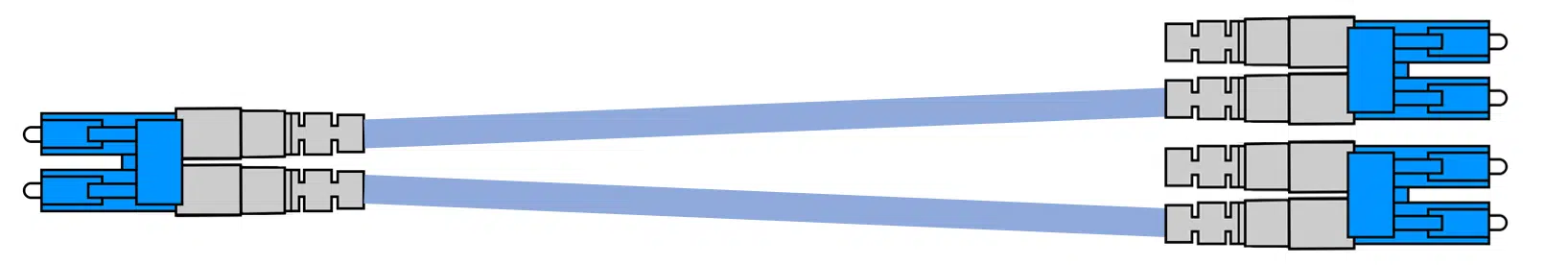
With the first two options, there is a trap that data center service personnel sometimes fall into. The TAP will only work if the cable from the TAP is fed into the receive side of the transceiver.
Since in most standard installations technicians usually work with duplex cables and dual fiber transceivers, they may not know this (or simply make a mistake) and mistakenly connect the TAP output to the transmit side of the transceiver.
In this case, not only does the TAP not appear to be working, but if the analysis tool is set to allow traffic generation on these transceivers, traffic could be fed back into the TAP.
This usually leads the user to conclude that the Network TAP is not working, although it was merely connected incorrectly.
To avoid this problem, it is best to use one of our special Y-cables that convert one duplex connector into two duplex connectors oriented so that the light is fed exclusively into the receiving side of the transceivers.
However, since this is easier to explain by means of a diagram, below you will find the diagram of a Y-cable from NEOX NETWORKS for use with (any) passive Fiber TAPs:
This picture shows a Y-cable offered by NEOX to complement its passive (modular or portable) Fiber TAPs. As you can see, the Y-cable is designed to properly direct light from the TAP (which is connected on the left side of the diagram above) to the two receive ports of the transceivers (which would be on the right side).
Yes, such a cable is of course a bit more expensive than normal patch cable, but once a TAP has been connected to the wrong side of a transceiver and you had to spend hours figuring out where the problem was, that’s the latest time you realize that Y-cables can be an extremely worthwhile investment.
There is also another advantage. Since the Tx fiber on the transceiver is closed when using the Y-cable, the SFP transceiver is additionally better protected against environmental influences.